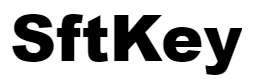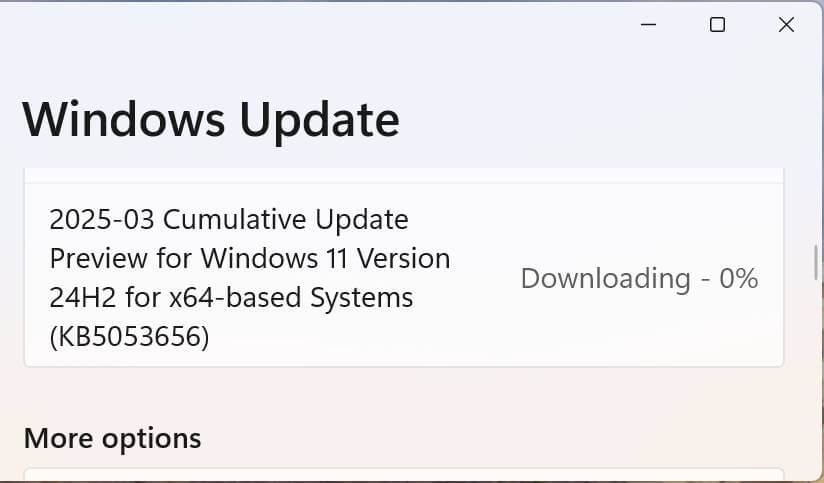Windows 11 KB5053656 Update :
Index
TL;DR
The KB5053656 update for Windows 11 24H2, released on March 28, 2025, brings 38 changes and fixes. Highlights include real-time translation on Copilot+ PCs, enhanced Windows Search, and fixes for blue screen errors and app installation delays. Install it via Windows Update or the Microsoft Update Catalog using the steps below for a smooth experience.
Overview of KB5053656
The KB5053656 update, released on March 28, 2025, is a preview cumulative update designed exclusively for Windows 11 version 24H2. It bumps the build number to 26100.3624 and packs 38 changes and fixes to boost system stability and user experience. If you’re running an earlier version of Windows 11, this update won’t apply to your system.
A major highlight is the real-time translation feature for Copilot+ PCs with AMD or Intel processors. It supports over 44 languages, translating them into English, perfect for breaking down language barriers in real time. Another standout is the upgraded Windows Search, now powered by semantic indexing, which lets you find files, photos, and settings using natural language queries with greater accuracy.
For gamers, there’s a new gamepad keyboard layout on the touch keyboard, complete with button accelerators and vertical key alignment, making navigation smoother on handheld devices. However, the update also retires the Location History feature once tied to Cortana, meaning local location data storage and its Settings app options are gone.
In short, KB5053656 tackles user pain points while rolling out AI-driven enhancements, making it a noteworthy update for Windows 11 24H2 users.
Key Fixes and Improvements
The KB5053656 update delivers a robust set of fixes and enhancements. Here’s a rundown of the key changes:
- App Installation Boost: Fixes long delays in the MsiCloseHandle API when installing MSI files with many components, speeding up app setups.
- Boot Menu Cleanup: Stops unnecessary boot menu entries from lingering after an update rollback. Use the System Configuration (msconfig) tool to clear existing ones.
- Blue Screen Fix: Resolves a PDC_WATCHDOG_TIMEOUT error that could crash your system when waking from sleep, improving stability.
- Smarter Search: Enhances Windows Search with semantic indexing for Copilot+ PCs, making it easier to find what you need with everyday language.
- Gamepad-Friendly Keyboard: Adds a touch keyboard layout with accelerators and vertical keys for better handheld gaming.
- Lock Screen Widgets (Europe): Lets users rearrange widgets like Weather and Sports, customizable via Settings.
- Task Manager CPU Insights: Improves CPU usage calculations across Processes, Performance, and Users tabs for deeper performance tracking.
Other fixes include faster context menus for cloud files, consistent thumbnails in search results, text scaling in HTML Help Viewer, corrected Start menu colors in mixed modes, and resolutions for scanner recognition, audio glitches, USB audio dropouts, image color issues, custom mouse pointer resets, and live captions display problems.
Known Issues to watch for:
- Citrix components might block the January 2025 security update, check Citrix’s workaround documentation.
- Roblox won’t download from the Microsoft Store on Windows Arm devices; grab it from Roblox’s website instead.
Microsoft is on the case to fix these hiccups.
Installation Tips
You can install KB5053656 in two ways: through Windows Update or by manually downloading it from the Microsoft Update Catalog. Here’s how:
Method 1: Windows Update
- Press
Win + Ito open Settings. - Go to Windows Update.
- Hit Check for Updates.
- Find “2025-03 Cumulative Update Preview for Windows 11 Version 24H2 for x64-based Systems (KB5053656)”.
- Click Download and install.
Method 2: Microsoft Update Catalog
- Head to Microsoft Update Catalog.
- Search “KB5053656”.
- Pick your system version (e.g., x64).
- Click Download to get the .msu file.
- Double-click the .msu file to install.
Pro Tips:
- Plug into a stable power source to avoid interruptions.
- Close unneeded apps to free up resources.
- Be patient, installation time varies by system.
Troubleshooting if things go wrong:
- Run the Windows Update Troubleshooter: Settings > System > Troubleshoot > Other troubleshooters > Windows Update.
- Check disk space, free up room if needed.
- Pause third-party antivirus temporarily.
- Try a clean boot if issues persist.
Since this is a preview update, it might have bugs. Create a system restore point beforehand to roll back if needed. Also, it’s optional, skip it now, and its fixes will hit in the next mandatory update. Installing early, though, gets you the goodies faster and helps Microsoft refine it.
Conclusion
The KB5053656 update for Windows 11 24H2 is a hefty package, delivering fixes for blue screens and app delays alongside cool additions like AI-powered search and a gamepad keyboard layout. Released on March 28, 2025, it’s a testament to Microsoft’s ongoing efforts to polish Windows 11.
Despite a few known issues (Citrix and Roblox quirks), the update’s benefits make it worth installing for most users, especially with the provided tips ensuring a hassle-free process. Staying current with updates like this keeps your system secure and running smoothly, crucial in a world of evolving threats and performance demands.